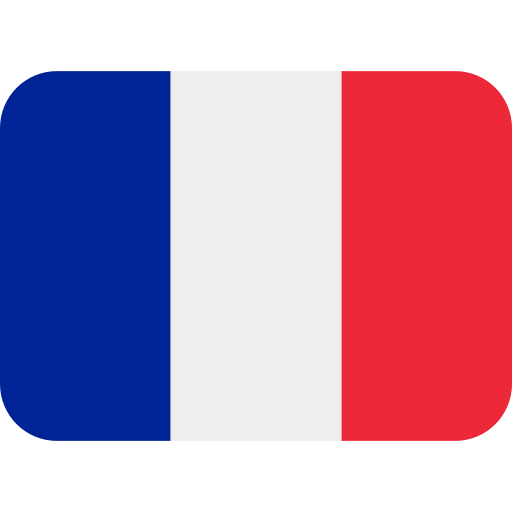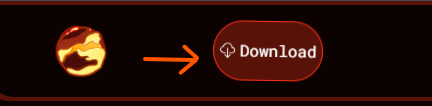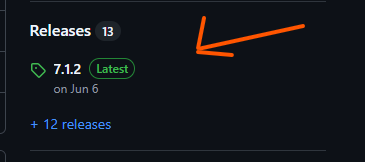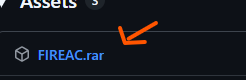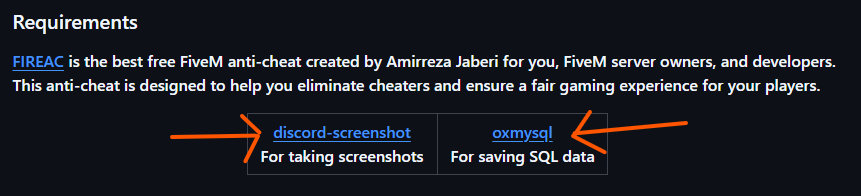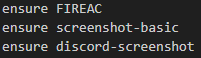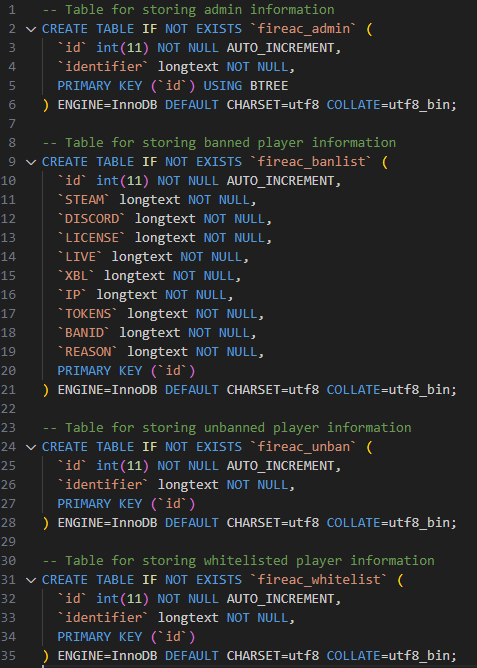ساخته شده توسط:
FIREAC